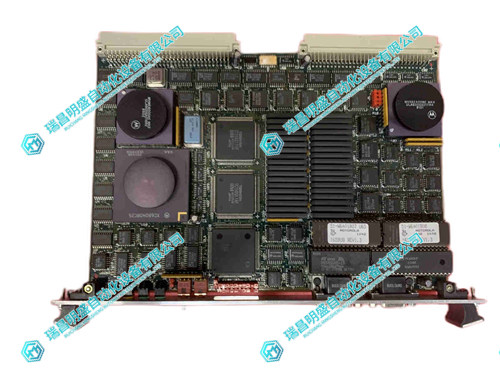VMIVME1150 64位光学耦合数字输入板是专门为VME设计和优化的。
VMIVME1150光学耦合数字输入板产品实物图片展示

VMIVME1150光学耦合数字输入板产品视频展示
VMIVME1150光学耦合数字输入板产品特点和使用说明
特征: 64个光耦合数字输入 5V至48VDC输入范围 高隔离,1000V持续,7500V脉冲 筛选的输入选项 双I/O连接器 触点闭合感应 电压源或电流吸收输入选项 正或负真实输入选项 8或16位数据传输 非特权或监督I/O访问 高可靠性DIN兼容输入连接器 | Features: 64 optically coupled digital inputs Input range from 5V to 48VDC High isolation, 1000V continuous, 7500V pulse Filter input options Dual I/O connectors Contact closure induction Voltage source or current absorption input options Positive or negative true input options 8 or 16 bit data transmission Non privileged or supervised I/O access High reliability DIN compatible input connector |
如遇到问题,参考错误代码或状态指示灯,结合用户手册进行故障排除。
Instructions for use:
Pre installation inspection:
Confirm system compatibility: Ensure that your VME backplane and system support VMIVME-1150 cards, and check if specifications such as bus width and voltage level match.
Check physical conditions: Confirm whether the space, cooling conditions, and power supply of the chassis meet the requirements.
Installation steps:
Turn off the system power, follow the electrostatic protection measures, and gently insert the VMIVME-1150 card into the VME slot, ensuring correct alignment and full insertion.
Use appropriate screws to secure the board and avoid damage caused by excessive tightening.
Wiring:
Connect the digital signal line of the external device to the input port of the board. Pay attention to following the correct polarity and voltage level restrictions.
Ensure that all connections are properly shielded to reduce interference.
Configuration and Settings:
After turning on the system, identify and configure VMIVME-1150 in the system software or monitoring program. This may involve setting the input channel mode (such as wet contact, dry contact), jitter removal time, input level range, etc.
Some systems may require the installation of specific drivers or firmware updates to ensure optimal performance.
Testing and Verification:
In the application system, send commands through software or use system diagnostic tools to test the functionality of each input channel, ensuring that signals are detected and processed correctly and without errors.
Observe the system response and verify the consistency between the input signal and the expected operation.
Maintenance and troubleshooting:
Regularly check for loose connections, maintain cleanliness, and avoid dust accumulation.
If encountering problems, refer to the error code or status indicator light, and troubleshoot in conjunction with the user manual.
VMIVME1150光学耦合数字输入板相关产品推荐
| IS400JPDHG1ABB IS410JPDHG1A轴速度反馈传感器 | IS210BPPCH1AD-IS200AEPAH1BHC内串行端口扩展卡 |
| IS2020RKPSG3A 机架电源模块 | IS200AEPAH1BKE IS215WEPAH2BB电路板卡 |