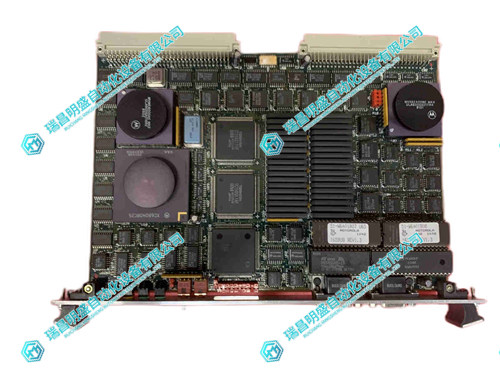molex APP-ETH-PCU-C PCU2000ETH通信模块
molex APP-ETH-PCU-C PCU2000ETH通信模块使用指导:
preparation in advance
Reading manual: Firstly, carefully read the user manual or installation guide of the module to understand its physical characteristics, technical specifications, software requirements, and compatibility information.
Check accessories: Confirm that the accessories inside the packaging are complete, including the module body, connecting cables, fixing screws, and possible software CDs or download information.
2. Installation steps
Installation location: Choose a suitable location to install the module, ensuring that the environmental conditions (such as temperature, humidity, vibration) meet the requirements, and considering the convenience of wiring.
Physical installation: Secure the module to the DIN rail or other bracket according to the manual instructions, and tighten with appropriate screws.
Wiring: According to the manual's instructions, correctly connect the power supply, communication cables (such as Ethernet, serial cable), input/output signal lines, etc.
3. Configuration and Settings
Software preparation: If the module needs to configure software, download and install the corresponding configuration tools, such as the configuration software provided by Molex.
Network configuration: Use the DIP switch on the configuration software or module (if available) to set network parameters such as IP address, subnet mask, gateway, etc., to ensure compatibility with the existing network.
Protocol and parameter settings: Configure communication protocols (such as TCP/IP MODBUS, PROFINET, baud rate, data format, etc.
Function setting: If the module has special functions (such as data filtering, fault diagnosis, redundant configuration), make corresponding settings.
molex APP-ETH-PCU-C PCU2000ETH通信模块产品视频:
molex APP-ETH-PCU-C PCU2000ETH通信模块产品实物图片:

molex APP-ETH-PCU-C PCU2000ETH通信模块相关产品推荐:
| SST-SR4-CLX-RLL 通讯模块 | |